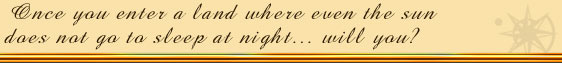| For
starters here
is a link to Telnet to the game. If the link fails, check
the settings in your browser and make sure that telnet://
is linked to a telnet program. If you still have problems,
you can download GMUD, a
simple mud client for Windows, from our server (it is a small
zip self-extractor file). Another excellent MUD client is Mudlet
which you can download here. Mudlet's
connection manager comes pre-loaded with a number of MUDs including Midnight
Sun that leverage the various GUI options that make Mudlet a more modern
client.
If you have a client already, use the following settings
to connect:
| Host IP |
midnightsun2.org
37.48.115.77 |
| TCP Port |
3000 |
Instructions for installing and running GMud
- Click on the download GMUD
link on our website.
- It will pop up with a question what to do. Answer: "Open"
- It will download the file and then give you a winzip
screen asking for a location where you want to place the
gmud program. In the textbox type something like:
C:\Program Files\Gmud
- Click on the 'unzip' button
- Now start up a windows explorer and navigate to the folder
you specified
- In this folder you will find a program called "gmud"
or "gmud.exe"
- Doubleclick this and the program will start up
- After the program has been started click on the "file"
menu and then on "connect"
- It will now present you with a connection screen that
already points to our game
- Click on the "connect" button and you should
get connected
Note that on the entry screen from our game
you should use the c option to start creating a character
to play with. After that simply answer the questions.
If you are completely new to the world of
mudding, check out the Getting Started
section of this page too for help with the basic commands.
|