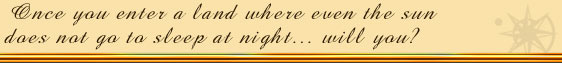| [
Entering Midnight Sun | Communication
| Getting ahead | Fighting
| Healing | Quests
| Leaving the Game | Guilds
| Getting more help ]
Introduction
Welcome to Midnight Sun. This
document is designed to help you get on your feet so you can
get around in our world.
When reading this document
keep in mind the following conventions we have used:
Text in these blocks is an example of what
you might actually see on the screen.
Important remarks are presented like this.
Commands you can (literally!) type are presented
like this. Commands are always sent by pressing the Enter
key.
Enough introduction... Let's get started!
Entering Midnight Sun [
Back to Top ]
After you have created your character you enter our world
inside the Central Castle. As the name already implies this
is the center of our world. An example of what you could see
on your screen is this:
You are standing in the Square of Arrivals. Around you, people arrive
and leave the Central Castle in one way or another. To the east you
see a pub beyond some market booths, and to the west you see the hall
of quests. What really catches your eye is the magnificent building
to the south, the adventurers' guildhouse. You could leave the castle
by the gate to the north, if the drawbridge is down.
There are four obvious exits: east, north, south and west
Durst the well-built Knight Warder Paladin of Lathander (saintly).
Windsong the winged warhorse.
Lhyyr the enlightened Chevalier Paladin of Lathander (saintly).
Silenos the sturdy Greater WereWarrior (nice).
A bird's beak.
The black text is a description of the place (also called
room) that you are standing in. Room descriptions are automatically
shown to you when you enter a room. Once you are inside a
room you can always ask for the description again by typing:
look
Since this is a command you will use A LOT, there is also
a shorter version for this command:
l
Now let's look at the last 4 red lines and the one blue line.
In general anything after the line with the exits points to
other items or living beings that are present in the room
besides yourself (from now on called 'objects'). In this case
there are 4 living beings in the room and one item (A bird's
beak). You can have a closer look at any of those objects
by using the command 'look at'. To look for instance closer
at the bird's beak you could type:
look at beak
The game will then show you some more detailed information
about the beak:
It is a bird's beak which you can sell for
a small fortune.
The line directly under the room description always tells
you how you can leave this place and 'walk' to another. In
this case:
There are four obvious exits:
east, north,
south and west
Navigation usually takes place in compass directions as mentioned
here. In this case there are 4 ways to leave this room. Depending
on the direction you walk you will enter another room. If
you read the room description, you will notice that it describes
"the magnificent building to the south, the adventurers
guildhouse" If you want to walk in that direction
you simply type:
south
The same applies to any other 'exit' mentioned in that line.
All compass directions also have a short version (n, ne, e,
se, s, sw, w, nw) that works in the same way as the long one.
Note: The line with the exits uses the word
'obvious'. Some rooms may have more exits than you can see
at first sight. In these cases you will have to use other
methods to find those exits.
After you enter the room to the south, you get the description
of the new place in which you are standing. Depending on who
is there you will see at least the following three items:
A basket of dragon orbs.
A
pile of newbie books.
A small pile of castle maps.
This is a good time to get yourself hooked up with a newbie
book and a map. Level 1 players younger than 10 hours can
also take one of the dragon orbs, which can be used for safe
transport back to the Central Castle if you get lost. You
can pick up items that are in a room by using the get command.
So type the following:
get book
get map
get orb
Note: To get rid of items you can 'drop' them
again. In most cases, it is better to sell your items, since
then you will get some money for them.
Ok, now that we've looked at the room description, the exits
and the objects in the room, it is time to concentrate a bit
on ourselves. There are two important commands that you can
use to get information about yourself.
The first command will list all the objects that you are
currently carrying around and how much money you have on hand.
inventory
You are carrying:
A magical map of the Central Castle.
The newbie book.
Just as you can look at things in a room you can also look
at things you are carrying:
look at map
This magical map shows you where you are in the CC.
Use 'tear map' to get rid of it.
********* CENTRAL CASTLE *********
*Tower of*-------------| |-------------*Tower of*
* Dragons *--+--------+-| |-+--------+--* Justice *
* * | Post | | Castle | * *
**** ** | Office | | Shop | ** ****
| | | | | | | |
| | +--- ---+ +--- ---+ | |
| | | |
| +-------+ +-------+ |
| | Quest | Square Square Square | Pub | |
| | of of of | |
| | Hall | Gossip Arrivals Trades | | |
| +-------+ +---+ + |
| | _____ | | |
| | /-----\ +---+ |
| | +------o o o o------+ | |
**** ** / Adventurers | \ ** ****
* * | Guild >X< | * *
*Tower of *---+-----------------------+---*Tower of *
* Lords *-------------------------------*the Spire*
********* *********
>X< = You are here.
The second command will give you detailed information about
your character and how you feel:
score
You are level 1 and extremely far from raising
your stats.
You are physically feeling very well and mentally exhausted.
You are puny, stiff, feebleminded, sickly, gullible and abhorrent.
You are 3 minutes 36 seconds old.
You are neutral and touchy (0 deaths and 0 kills).
You are unencumbered.
Wimpy set: high.
You have 30 coins.
We will explain what all of this means later on.
For now let's focus on communicating.
Communication [ Back
to Top ]
One of the reasons muds can be so much fun is the fact the
you are not playing alone. A whole range of people from all
over the world are playing with you. When you wander around
the rooms you will run into them. There is a wide variety
of commands that make it possible to interact with other players.
We'll deal with the most important ones here.
First of all the 'say' command. You can type
any text you like after the say command. After hitting 'Enter'
everybody who is present in the same room as you will be able
to see the text that you typed.
say hello
You say: hello
If somebody else in the room says something, you will see
for instance:
Eddy says: hello
If you want to say something 'to' somebody, you can use the
'to' command:
to eddy hello
You say to Eddy: hello
Other people in the room will still see what you said, but
they will also notice that you were saying it to Eddy. If
for instance Ydde says something to Eddy you will see:
Ydde says to Eddy: nice to meet you.
If it was directed to you then you would see:
Eddy says to you: welcome
So far so good. You now know how to talk to people in the
same room. You can also talk to people that are not in the
same room, as long as they are connected to the game. To do
this, you use the 'tell' command.
tell eddy how are you today?
You tell Eddy: How are you today?
Using the tell command, (normally) only the person to whom
you address the message can see it. If you try to send a tell
to somebody who is not connected to the game you will see
the following line:
No living with that name.
Note: It will cost you a bit of mental power
to use tell. More details regarding mental later on.
You can also use the 'novice' channel, which
is accessible to players up to level 3 and where older players
(level 13 and above) can answer your questions.
novice Hello!
[Novice] Yourname: Hello!
Players or wizards answering you on the novice channel will
have their names prepended with Helper and Wizard respectively:
[Novice] (Helper) Kupe greets you.
To emote on the novice channel, add one more 'e' to the channel
command (rule of thumb for most channels in the game), followed
by your emote.
novicee smile Kupe
[Novice] You smile at Kupe.
If for whatever reason you get stuck with commands or run
into game errors, you can use a special command 'wizcall'.
The text you type after 'wizcall' will be broadcast to all
coders that are currently connected to the game.
Note: Coders are only allowed to help you if
you experience game errors or if you have questions with using
certain commands. They cannot help you get things or find
places. Questions like that should be asked to other players.
wizcall I tried to change my password, but it
doesn't seem to work
Your message has been broadcast on the wizards
channel.
Last but not least, you can communicate over various channels.
Depending on what channel you use some people will hear it
and others won't. For instance, if you join a guild you will
get access to that guild's channel. Anything you say on that
channel will be heard by all your fellow guild members. One
channel is special in that everybody currently connected will
hear it: 'shout'. Shout is, however, very
expensive to use - it requires a lot of mental. Also, excessive
use of the shout channel is usually frowned upon.
shout All shall love me and despair!
Everybody connected to the game will see:
Yourname shouts: All shall love me and despair!
This should get you started on communications. Once you settle
a bit you might want to look into the following commands:
reply, telll, telle,
', ,, shoutl,
shoute, whisper.
Now, let's look into how to get started on improving your
character.
Getting ahead [ Back
to Top ]
As a new player you start out, no disrespect :), as a little
and rather weak character. Your character is made up out of
6 different statistics (stats). These stats are the following:
- Strength (str) The ability
to do damage, also determines how much you can carry.
- Dexterity (dex) Provides
quickness in combat and improves your resistance to damage.
- Intelligence (int) Determines
how much mental power (spellpoints) you have.
- Constitution (con) Determines
how much physical power (hitpoints) you have.
- Wisdom (wis) Increases
your mental and protects you from magical damage.
- Charisma (cha) Determines
how much money you get for selling items and how much you
have to pay for buying them.
Each of these stats has a list of descriptions that describe
how developed you are in that area. You can see your current
descriptions by looking at the 3rd line of the output from the
score command we discussed earlier.
You are puny, stiff, feebleminded, sickly,
gullible and abhorrent.
As you increase your stats the descriptions will change.
Note: Not each and every raise in a particular
stat will lead to a new description. However, each and every
raise will improve your ability in that area.
In order to grow as a character you need to increase your
stats. You can do that by earning 'experience'. Experience
can be earned by either fighting 'monsters' or by solving
'quests'. 'Quests' are puzzles that you can solve throughout
the game. More about quests later on. 'Monsters' are computer
controlled livings that can talk, walk and fight just like
you can. They are also often referred to as NPCs (which stands
for non-player characters).
How to fight NPCs is described in the next chapter, for
now it's important to know that you gain experience from it.
After you have successfully defeated a number of opponents,
you will have earned enough experience to increase one of
your stats. In order to check if you have earned enough experience
yet, use the score command described earlier. The first line
of the score command will show something like:
You are level 1 and you can raise your stats.
The first line in the score command will always inform you
of how far you are from raising your stats.
To raise a stat you have to go the 'Adventurers guild'.
This room is located 1 south from the Square of Arrivals (SoA)
where you started when you logged on. (It is the room where
you got your newbie book and map.)
So now you know what you need to make your character better.
Let's have a look at how to actually go about doing it.
Fighting [ Back
to Top ]
When you engage in combat your 'physical' health becomes
extremely important. If your physical health drops below 0,
you die. Dying sounds rather drastic and to some extent it
is. Dying does not mean that you will lose your character.
It means that you character will lose a part of the experience
you have earned. This is something almost every player will
experience over time, but also the main thing everybody tries
to avoid. When you are engaged in combat, always keep a sharp
eye on your physical state.
Before you start to think about fighting, you should know
about a very important command. Type the following command:
wimpy
Syntax: wimpy <setting> or wimpy <direction>
Valid settings: off,very low,low,medium,high,very
high.
Valid directions: Any obvious exit.
Check 'help command wimpy' for further information.
The wimpy command is a life saver. Depending on how high
you have your wimpy set it will automatically make you run
away if your physical drops below a certain point.
Note: Wimpy does not ALWAYS work, so you should
never rely fully on wimpy to save you. Wimpy is intended to
help you when you are having a bad network connection.
By setting your wimpy in a certain direction, the wimpy command
will attempt to first make you run away in that direction.
wimpy north
Your primary wimpy direction is now set to
north.
You can always check your current wimpy settings in the output
of the score command.
Wimpy set: high.
Primary wimpy direction: north.
Another important thing to think about before rushing into
combat is protecting yourself. You can imagine that when you
walk around without any armour, you will be an easy prey for
your opponents. Also running around without a weapon leaves
you with nothing but your bare hands. Yes you can fight with
your bare hands, but it is not very effective. So let's find
ourselves some equipment to use. From the Square of Arrivals
where you started, go 5 times north (if you have moved 1 south
as described earlier, you need to go north 6 times). Here
you will find:
Newbie Guard.
The newbie guard will help new adventurers with some starting
equipment. After the guard has given you some items, have
a look at them with the 'inventory' command discussed earlier.
You are carrying:
Kindergarden Schooluniform.
Wooden butterknife.
A magical map of the Central Castle.
The newbie book.
The mere fact that you carry those items around does NOT
mean that you are actually using them to aid you during combat.
In order to use armour or clothing to protect you, you will
first have 'wear' it. In order to use a weapon
to fight with, you have to 'wield' the weapon.
wear uniform
Kindergarten Schooluniform worn.
wield butterknife
Wooden butterknife wielded with right hand.
When you now look at your inventory now, you will see:
You are carrying:
Kindergarden Schooluniform (worn on chest).
Wooden butterknife (wielded with one hand).
Note the part (worn on chest). Your body consist of a number
of bodyparts like head, neck, chest, legs etc. The uniform
is worn on your chest. This covers your chest and you will
not be able to wear another armour on your chest. You can
however still wear other armours, for instance boots. Some
armours will protect more bodyparts than just the one they
are worn on. To check how well protected you are, use the
following command:
protection
Protected bodyparts:
Head :
Neck :
Chest : schooluniform
Back :
Arms :
Waist :
Legs :
At this point you don't have to worry too much about not
having all bodyparts protected. Realize that the chest is
one of the biggest bodyparts you have and thus opponents are
most likely to hit you there.
We have already mentioned that physical is really important
to watch during combat. To assist you in that there is a special
command (hp) that will toggle your health bar. This bar was
set on for you when your character was created. Whenever your
current physical or mental state changes you will see a health
bar like this:
-=-=-=-=-=-=-=-=-=-=-=-=-=-=-=-=-=-=-=-=-=-=-=-=-=-=-=-=-=-=-=-=-=-=-=-=-=-=-
Mental in full vigour |%%%%%%%%%%%%%%%%%%%%%%%%%%%%%%%%%%%%%%%%>|
Physical somewhat hurt |%%%%%%%%%%%%%%%%%%%%%%%%%%%%%%%%%> |
Viper not feeling very well |%%%%%%%%%%%%%%%%%%%%%%%%%%%> |
-=-=-=-=-=-=-=-=-=-=-=-=-=-=-=-=-=-=-=-=-=-=-=-=-=-=-=-=-=-=-=-=-=-=-=-=-=-=-
When all the % signs have gone from your physical bar you die!
When all the % signs from your opponents bar (the 3rd one) have
gone he/she/it dies.
When you manage to kill your opponent, combat will stop and
you will see a message like:
You killed Viper.
If you now 'look' you will notice a corpse lying on the floor
in the room. This corpse will hold anything your opponent
had on him when he was alive. You can now takes those items
from the corpse. This is how you can find new equipment to
use or how you can make money. Use the following command to
get items from something (in this case a corpse):
get all from corpse
You get Viper's hide from Corpse of Viper
(still warm).
If you are still standing next to the newbie guard, you can
walk east to enter an area that is well suited and safe for
young players to hunt in. You may actually find the viper
used in this example. Maybe you should go have some fun now
and return to this page later. :)
Healing [ Back
to Top ]
During combat you will be hurt by your opponent and may need
to heal before you can fight again. When you are not fighting,
you will automatically heal slowly over time. You can speed
up this process by either eating food or by drinking. You
may find opponents that will carry some food or drinks for
you to use after you killed them, but most of the times you
will have to find a pub where you can buy drinks. If you look
at the map you are carrying, you will see a pub that is located
in the Central Castle.
Note: The pub owner will charge you for your
drinks, so you will need to have money to pay for them!
If you look at the map again, you will also see the shop.
In the shop you can sell items that you looted from corpses.
Quests [ Back
to Top ]
Quest are basically puzzles. It's up to you if you will solve
quests; and, if so, which of the over 60 we currently have
you will choose. Solving a quest will reward you with experience
and it will affect your 'brutality'. Your brutality is a rating
that's based on your total experience vs your quest experience.
The worse the rating is, the less experience you will gain
from killing monsters. So even though solving quests is not
required, it will help you a lot in advancing.
A list of all quests is written down in the questbook which
can be found 2 west from the Square of Arrivals. Or, you can
read it on the website. The questbook will give you information
about the different quests that are available and (if you
are logged on with your account) it will show you which ones
you have solved.
Leaving the Game [
Back to Top ]
Before you stop playing, you are strongly advised to sell
any items you are carrying. When you leave the game, any items
you carry will fall to the floor and won't be in your inventory
when you log on again. Any experience or money you have however
will be saved. To leave the game type:
quit
Guilds [ Back
to Top ]
One of the things you will have to do (after playing a bit)
is determine if you want to join a guild - and if so, which
one. You start the game being a guildless adventurer. Adventurers
have no special abilities such as the casting of magical spells.
Each of the guilds in Midnight Sun has distinct abilities
based upon different themes. Almost all players will join
a guild as it greatly enhances their abilities. As long as
you are below level 5, you can switch guilds for free. After
that you will pay an experience penalty for leaving a guild.
To join a guild you will have to accomplish a small task
(a puzzle or quest) to actually make it into the guild. Feel
free to ask people about their guild before picking the one
you like.
Getting more help [
Back to Top ]
Besides this document there is a range of other sources you
can turn to for help. The first source is the help system.
Midnight Sun has an advanced help system that is available
both inside the game and on this website (you need to be logged
in to access it). The very first help page you should read
is:
help help
This will explain how the help system works and how you can
use it. As an extra remark here: If the text exceeds 25 lines,
the output is interrupted so it won't scroll off your screen.
You will then see the following line:
--more-- : 1-25 (36) 69% -- [<cr>, u,
#, q, ?]
This line is an input prompt. When in this mode, you cannot
type 'normal' commands. If you hit the enter button, the next
25 lines will be shown. If you type q followed
by Enter, you will stop showing the document and will return
to the normal prompt where you can type commands again.
It's our advice that you also have a look at the website
version of the help. Simply going over all the commands that
are available to you will teach you a lot of what is possible.
No need to do this right away, but going there at some point
is not a bad idea.
Since this is a multiplayer game, there are a lot of other
people besides you, so the second place to look for help is
other players. All of them started out just like you and had
to learn how to play the game. Don't hesitate to ask them
for advice. You will find that most are willing to answer
your questions.
The last group you can turn to for help are the immortals.
In the end they are just players like you are, but they have
a different task. They no longer play the game, but develop
code for it. It's not allowed for wizards to tell you where
to find places and they also cannot give you things. However,
if you have questions about commands or game concepts, they
are a useful resource.
Congratulations, you made it to the end of this guide.
Now you are ready to enter the realms. Have fun!
[ Back to Top ] |